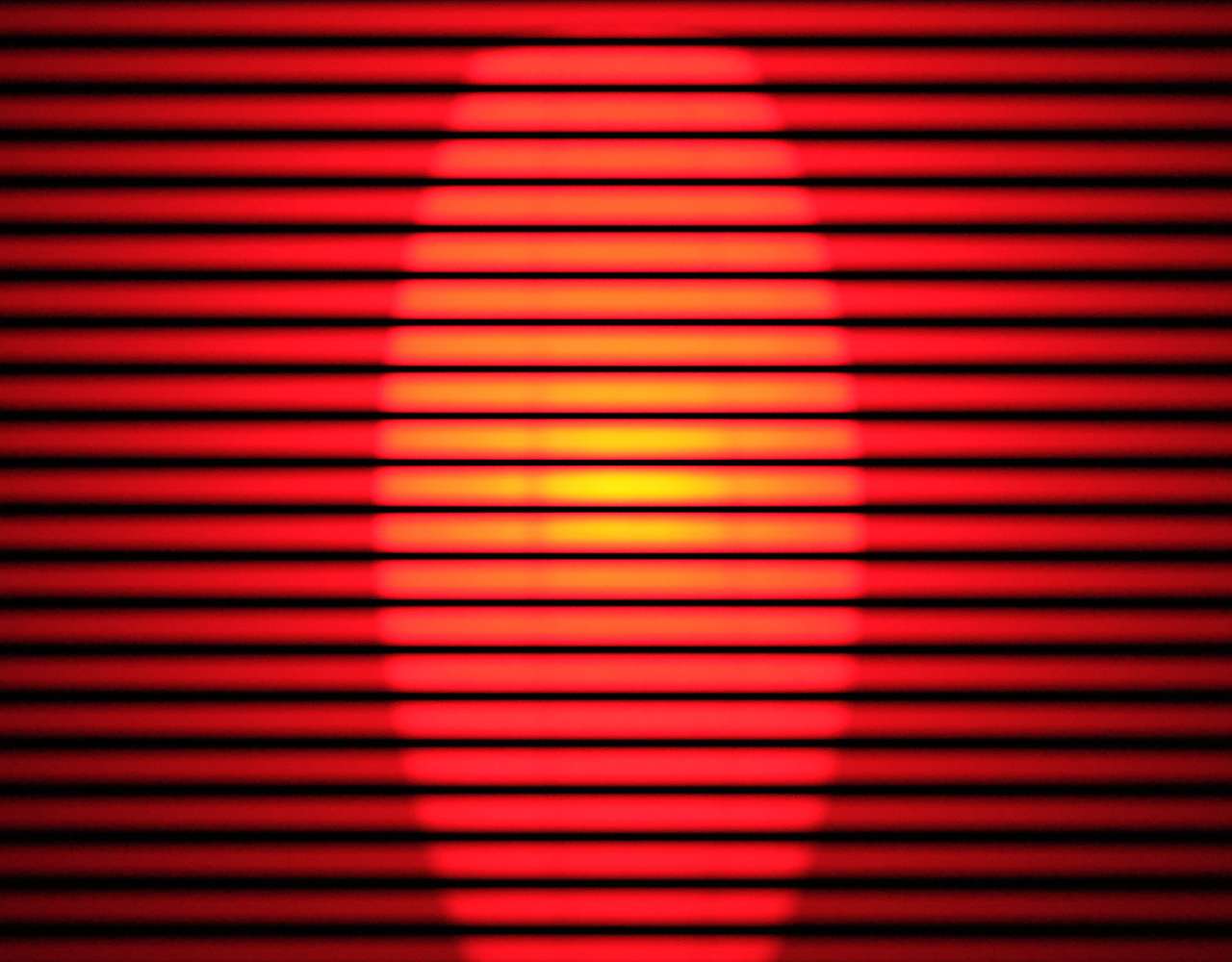General Meanings of Red LED Lights
- Power: A red LED light that is on may indicate that the device is powered on. This is often the case with computers, routers, and other electronic devices. However, it is important to note that a red LED light does not always mean that the device is fully functional. For example, a computer with a red power light may be in sleep mode or may have a problem that is preventing it from starting up properly.
- Error: A red LED light that is flashing or blinking may indicate an error. This could be a problem with the device itself, or it could be a sign that something is wrong with the environment around the device, such as low battery power or a loose connection. For example, a hard drive with a flashing red LED light may be experiencing a problem that is preventing it from reading or writing data.
- Warning: A red LED light that is solid may be a warning sign. This could mean that the device is overheating, that there is a problem with the battery, or that the device is not functioning properly. For example, a router with a solid red LED light may be overheating and need to be turned off to cool down.
- Standby: A red LED light that is on in a standby mode may indicate that the device is not fully turned off. This is often the case with computers and other devices that have a power-saving mode. In this mode, the device is still consuming some power, but it is not running at full capacity.
It is important to note that these are just general meanings, and the specific meaning of a red LED light may vary depending on the device it is on. If you see a red LED light on a device, it is always best to consult the device’s manual to find out what the light means.
Here are some additional things to keep in mind about red LED lights:
- The brightness of the light can also be a clue to its meaning. A bright red light is more likely to indicate an error or warning, while a dim red light may simply be a sign that the device is powered on.
- The location of the light can also be helpful. For example, a red light on the front of a device is more likely to be a power indicator, while a red light on the back of a device is more likely to be a warning indicator.
- The context in which the light is used can also be helpful. For example, a red LED light on a computer that is running normally is likely to be a power indicator. However, a red LED light on a computer that is not starting up properly is more likely to be an error indicator.
General Meanings of Red LED Lights
Computer:
- Power light: A red power light that is on indicates that the computer is powered on. However, it does not necessarily mean that the computer is fully functional. For example, the computer may be in sleep mode or may have a problem that is preventing it from starting up properly.
- Hard drive light: A red hard drive light that is on indicates that the hard drive is active. This means that the hard drive is reading or writing data.
- Network adapter light: A red network adapter light that is on indicates that the network adapter is connected to a network. However, it does not necessarily mean that the network is working properly. For example, the network may be down or the network adapter may be experiencing a problem.
Router:
- Power light: A red power light that is on indicates that the router is powered on. However, it does not necessarily mean that the router is connected to the internet. For example, the router may be connected to the internet, but the internet connection may be down.
- Internet light: A red internet light that is on indicates that the router is connected to the internet.
- Wireless light: A red wireless light that is on indicates that the router is broadcasting a wireless signal.
Printer:
- Power light: A red power light that is on indicates that the printer is powered on. However, it does not necessarily mean that the printer is ready to print. For example, the printer may be in standby mode or may have a problem that is preventing it from printing.
- Paper light: A red paper light that is on indicates that the printer is out of paper.
- Error light: A red error light that is on indicates that there is an error with the printer. This could be a problem with the printer itself, or it could be a sign that something is wrong with the environment around the printer, such as low ink or a paper jam.
Car dashboard:
- Engine light: A red engine light that is on indicates that there is a problem with the engine. This could be a serious problem, such as a misfire or a problem with the oil pressure.
- Oil light: A red oil light that is on indicates that the oil level is low. This could cause damage to the engine if it is not addressed.
- Battery light: A red battery light that is on indicates that the battery is low. This could cause the car to stall if it is not addressed.
Other factors to consider:
- Brightness of the light: A bright red light is more likely to indicate an error or warning, while a dim red light may simply be a sign that the device is powered on.
- Location of the light: For example, a red light on the front of a device is more likely to be a power indicator, while a red light on the back of a device is more likely to be a warning indicator.
- Context in which the light is used: For example, a red LED light on a computer that is running normally is likely to be a power indicator. However, a red LED light on a computer that is not starting up properly is more likely to be an error indicator.
How to Find Out the Meaning of a Red LED Light
- Consult the device’s manual. The best place to start is to consult the device’s manual. The manual will typically have a section on the LED lights and what they mean.
- Contact the manufacturer. If you do not have the device’s manual, or if you are not sure what the manual says, you can contact the manufacturer. The manufacturer will be able to tell you what the red LED light means for your particular device.
Here are some additional tips:
- Pay attention to the brightness of the light. A bright red light is more likely to indicate an error or warning, while a dim red light may simply be a sign that the device is powered on.
- Consider the location of the light. A red light on the front of a device is more likely to be a power indicator, while a red light on the back of a device is more likely to be a warning indicator.
- Think about the context in which the light is used. For example, a red LED light on a computer that is running normally is likely to be a power indicator. However, a red LED light on a computer that is not starting up properly is more likely to be an error indicator.
If you are still not sure what a red LED light means, it is always best to err on the side of caution and consult with a professional.
In conclusion, red LED lights can have a variety of meanings depending on the device they are on. If you see a red LED light on a device, it is always best to consult the device’s manual or contact the manufacturer to find out what the light means. By understanding the meaning of red LED lights, you can troubleshoot problems with your devices and keep them running smoothly.
Here are some additional tips for troubleshooting problems with red LED lights:
- Restart the device. This may seem like a simple solution, but it can often fix problems with red LED lights.
- Update the device’s software. Outdated software can sometimes cause problems with red LED lights.
- Check the cables and connections. Make sure that all of the cables and connections are properly plugged in.
- Replace the batteries. If the device uses batteries, make sure that they are not low or dead.
- Contact a professional. If you have tried all of the above and the red LED light is still on, you may need to contact a professional for help.